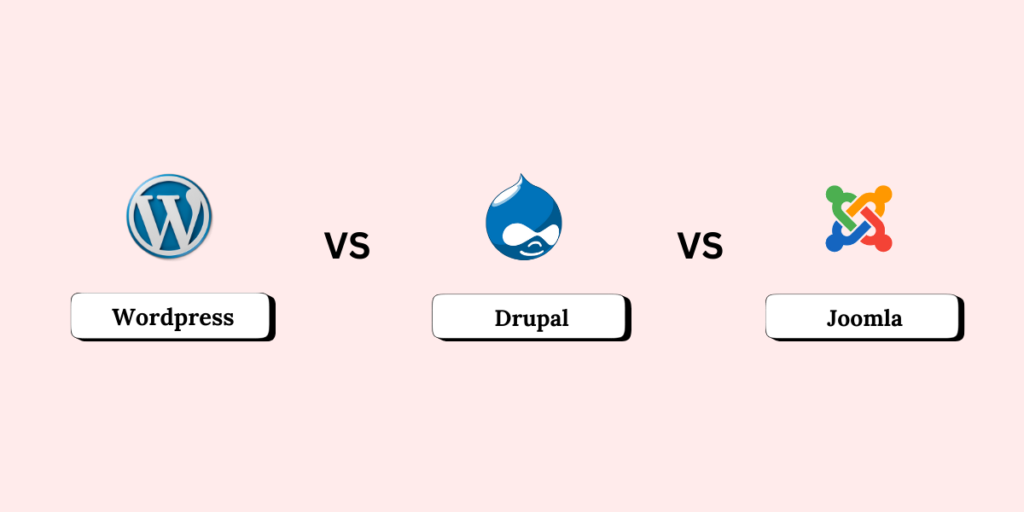
Choosing the Right CMS Developer: WordPress, Drupal, or Joomla?
Establishing a strong online presence is essential for every business. Whether you’re launching an e-commerce store, managing a blog, or creating an enterprise-level website, selecting the right tools for managing your content is crucial. A right CMS developer can streamline content management processes, making it easier to update and maintain app content, even for those without deep technical knowledge in developing an app in iOS. This is where Content Management Systems (CMS) come into play. But why exactly do businesses need to hire cms developers?
The importance of CMS platforms has grown significantly alongside the evolution of website-building technologies. Traditionally, creating a website required coding expertise, but as the digital landscape advanced, CMS platforms emerged to simplify the process. With CMS platforms like WordPress, Joomla, and Drupal, businesses benefit from:
- Ease of Use: Platforms like WordPress have democratized website building, allowing even non-technical users to easily create and manage content. CMS systems replace the need to code by providing user-friendly interfaces with drag-and-drop functionality, pre-built themes, and plugins.
- Scalability: Whether you’re a small business or a large enterprise, CMS platforms offer scalability to match your growth. Features like multisite management and extensive plugin ecosystems help businesses expand their digital footprint without overhauling their infrastructure.
- Customization and Flexibility: With the ability to customize nearly every aspect of a website, CMS platforms cater to a wide range of business needs—from simple blogs to complex e-commerce sites. Open-source CMS options like Drupal, Joomla, and WordPress offer extensive control over website design and functionality, allowing businesses to tailor their sites to meet specific objectives.
CMS platforms have evolved in response to the growing demand for agility and user-friendly solutions. Today, businesses need websites that not only look great but are also easy to manage and capable of scaling as they grow. For example, Drupal is renowned for its robust security features, making it a favorite among large organizations with complex requirements. On the other hand, WordPress excels in ease of use and community support, which makes it an ideal choice for beginners and small businesses, as well as an easy option for enterprises. Joomla sits in the middle, offering a balance between usability and customization, suitable for users with moderate technical expertise.
Additionally, modern CMS platforms offer cost efficiency. Open-source systems like WordPress, Drupal, and Joomla are free to use, allowing businesses to save on upfront costs while their large developer communities ensure ongoing updates and enhancements at no extra cost.
Here, we’ll explore the evolution of CMS platforms, examine the key factors driving their adoption, and provide insights into why they are indispensable for businesses aiming to thrive in today’s fast-paced digital environment. By the end, you’ll have a clearer understanding of which CMS platform aligns with your business needs and how these platforms support cost-effective, scalable, and highly customizable website solutions. Of course, to ensure tailored & smooth functionality, it is beneficial to hire CMS developers to ensure your website is fully optimized and meets your specific business goals.
Read: Woo Commerce Development Services for Unique eCommerce Experiences
What is WordPress?
WordPress is the world’s most popular content management system (CMS), powering over 40% of all websites globally. Originally launched in 2003 as a blogging platform, it has evolved into a full-fledged website creation tool capable of handling everything from simple blogs to complex e-commerce sites, portfolios, and even enterprise-level platforms. Developers implement mobile-first design principles to ensure optimal user experience across all devices. Its open-source nature means it’s free to use, and its massive ecosystem of themes, plugins, and support communities makes it a versatile solution for users of all skill levels.
Ideal Use Cases for WordPress
WordPress is a go-to choice for a variety of website types. Some of the most common use cases include:
- Blogs and Personal Websites: WordPress started as a blogging tool, and it remains one of the best platforms for bloggers, offering easy content creation and SEO tools.
- Small Business Websites: With its flexibility and ease of use, WordPress is an ideal platform for small businesses, freelancers, and enterprises looking to establish or enhance an online presence without needing technical expertise.
- E-Commerce: Using plugins like WooCommerce, WordPress transforms into a powerful e-commerce solution, making it easy for businesses to set up online stores and manage product listings, payments, and customer orders.
- Portfolios and Freelancers: Creatives, designers, and freelancers often use WordPress to showcase their work through portfolio sites.
- Membership Sites and E-Learning: With the right plugins, WordPress can also handle membership sites and online courses, making it a viable solution for coaches, educators, and online communities.
Core Features of WordPress
WordPress is loaded with features that make it appealing to users from all walks of life:
- User-Friendly Interface: The intuitive dashboard allows users to create, edit, and manage content easily, even if they have little to no technical experience.
- Themes and Customization: Thousands of free and premium themes are available, allowing users to change the look and feel of their site instantly. For advanced users, themes can be customized with CSS and HTML for more control.
- Plugins for Extended Functionality: WordPress offers over 60,000 plugins, covering everything from SEO optimization, e-commerce, security, and social media integration to more specialized functions like appointment bookings and live chat features.
- SEO-Friendly: WordPress is designed with SEO in mind, and popular plugins like Yoast SEO or Rank Math help users optimize their content for search engines effortlessly.
- Mobile Responsiveness: Most themes are mobile-optimized, ensuring that your site looks great on any device without additional tweaking.
- Security: Regular updates and plugins like Wordfence or iThemes Security help protect WordPress sites from potential threats, keeping your website secure.
- Built-In Blogging: WordPress shines with its built-in blogging features, allowing users to easily post updates, manage categories, tag content, and schedule posts.
WordPress Community and Ecosystem
One of WordPress’s greatest strengths is its vibrant community and ecosystem. Being open-source, WordPress is supported by a global network of developers, designers, and enthusiasts who continuously contribute to its development and maintenance. This vast community means:
- Extensive Support: Users have access to a huge pool of resources, including forums, documentation, tutorials, and even local meetups and WordCamps (global WordPress events) for more hands-on help.
- Constant Innovation: The WordPress ecosystem is always growing, with new themes, plugins, and updates rolling out regularly. This means that as the web evolves, WordPress stays on the trending side of technology, offering new tools and capabilities.
- Multilingual and Accessible: WordPress supports multiple languages, making it accessible to users worldwide.
WordPress remains a top choice for individuals and businesses alike due to its ease of use, flexibility, and thriving community support. Whether you’re a blogger, business owner, or developer looking for a customizable solution, WordPress provides a reliable platform with a wealth of resources at your fingertips. Next step: Hire WordPress Developers to make the most out of WordPress features and give your business a digital makeover or a dedicated platform for your blogs.
What is Joomla?
Joomla is a powerful open-source content management system (CMS) known for its flexibility and scalability. Launched in 2005, Joomla is designed to help users build websites of all types, from small personal projects to complex enterprise solutions. It’s widely regarded for offering a middle ground between ease of use and extensive customization options, making it suitable for both beginners and experienced developers.
Joomla’s core framework is highly adaptable, allowing users to create dynamic websites and online applications with advanced features without needing to write code from scratch.
Ideal Use Cases for Joomla
Joomla is versatile enough to cater to a wide range of website needs, but it excels in specific use cases, including:
- Business Websites: Joomla’s flexibility and scalability make it ideal for businesses that require robust features like multi-language support, custom user roles, and advanced content management options.
- Online Communities: With extensions like JomSocial and EasySocial, Joomla is perfect for building social networks, membership sites, or community portals where user interaction and engagement are key.
- Government and Non-Profit Websites: Joomla’s extensive access control levels (ACL) and multilingual support make it a strong candidate for government, non-profit, or large organizational websites that need to handle complex workflows and content hierarchies.
- E-Commerce: Through extensions like VirtueMart and HikaShop, Joomla can power full-fledged online stores, offering advanced product management, payment gateway integration, and customer relationship management.
Core Features of Joomla
Joomla stands out for several key features that make it a preferred choice for businesses and developers:
- Advanced User Management: Joomla offers an extensive Access Control List (ACL), allowing website administrators to create and manage user groups with specific permissions. This makes it easier to control who can view, edit, and manage content, which is essential for websites with multiple contributors or sensitive content.
- Multilingual Support: Joomla has built-in multilingual capabilities, allowing users to create websites that cater to a global audience without the need for third-party extensions. This feature makes Joomla a strong contender for businesses looking to reach international markets.
- Flexible Content Management: Joomla offers advanced content organization through categories, tags, and a content versioning system that allows users to track changes and revert to previous versions if necessary. This is particularly useful for larger websites that handle a vast amount of content.
- Extensible with Plugins and Modules: Like other CMS platforms, Joomla boasts a rich ecosystem of extensions that add functionality to websites. With over 8,000 extensions in the Joomla Extension Directory (JED), users can easily integrate everything from SEO tools to e-commerce solutions, social media integration, and more.
- Template Customization: Joomla provides extensive customization options through its templating system. Users can choose from a variety of free and premium templates or create their own. Joomla also supports template overrides, allowing for deep customization without modifying core files.
- Built-in SEO Tools: Joomla comes with SEO-friendly features, such as customizable URLs, meta tags, and options to improve site visibility on search engines. These tools make it easier to optimize websites for higher rankings without needing a lot of technical know-how.
- Security Features: Joomla takes security seriously, offering features like two-factor authentication, SSL compatibility, and regular security updates. There are also several extensions available to further enhance site protection against vulnerabilities.
Joomla Community and Ecosystem
Joomla thrives on its global community of developers, designers, and users who contribute to its growth and evolution. The platform’s strong community support is reflected in several ways:
- Active Development: Joomla has a dedicated team of developers who ensure that the CMS stays up-to-date with new features and security improvements. The community also plays a significant role in reporting issues, suggesting new features, and contributing code.
- Extensive Documentation and Resources: Whether you’re a beginner or a seasoned developer, Joomla’s extensive documentation, tutorials, and forums provide valuable support. There are also numerous third-party blogs, video tutorials, and online courses dedicated to Joomla.
- Joomla Events: The community regularly hosts JoomlaDays and other events around the world, where users can attend workshops, learn from experts, and network with other Joomla enthusiasts.
- Strong Extension Ecosystem: Joomla’s extensions play a crucial role in its adaptability. The Joomla Extension Directory (JED) provides thousands of plugins, modules, and templates that allow users to enhance their website’s functionality. From e-commerce to social networking, these extensions make it possible to build highly specialized websites with ease.
Joomla is a powerful and flexible CMS that is ideal for businesses, communities, and organizations looking for a scalable, customizable solution. Its combination of advanced user management, built-in multilingual support, and a thriving ecosystem makes it a strong choice for websites requiring more complex structures and features.
What is Drupal?
Drupal is an advanced open-source content management system (CMS) designed for creating complex, scalable websites and applications. Since its release in 2001, Drupal has become the go-to platform for large organizations, governments, and enterprises that require robust and flexible digital solutions. He leverages IoT applications to create dynamic and interactive digital experiences that respond to real-time data and user behavior. Drupal’s modular architecture allows for extensive customization, giving developers and businesses the ability to build tailored websites that meet specific needs, from high-traffic media sites to intricate e-commerce platforms.
Unlike other simpler CMS platforms, Drupal is geared toward more technical users or businesses with development teams who can take full advantage of its powerful features. Its flexibility and scalability make it ideal for handling the unique challenges of enterprise-level applications. For businesses looking to leverage this flexibility, professional Drupal development services backed by industry-leading IT firms can provide the expertise needed to create highly customized solutions that meet complex project requirements.
Ideal Use Cases for Drupal
Drupal excels in managing large-scale, complex websites that demand robust functionality, security, and flexibility. Here are some common use cases where Drupal truly shines:
- Enterprise-Level Websites: Drupal’s flexibility makes it perfect for large corporations and enterprises that require highly customizable features and multiple levels of user roles, such as corporate intranets, content-heavy portals, or multi-site setups.
- Government and Public Sector: Drupal’s security standards, scalability, and multilingual capabilities make it a preferred choice for government websites. Drupal is used by numerous governments worldwide, including the White House and various national governments, because it adheres to strict accessibility and security regulations.
- Higher Education and Non-Profits: Universities, non-profits, and research institutions rely on Drupal to manage extensive content, multiple users, and diverse audience needs. The platform’s community-building features and ability to handle large volumes of data make it ideal for these sectors.
- E-Commerce: With the help of Drupal Commerce, the platform offers a highly customizable solution for complex e-commerce applications. It can handle vast product catalogs, multiple currencies, and multi-channel retail, offering a tailored experience for businesses with unique requirements.
- Media and Publishing: Drupal’s ability to manage high volumes of content, media assets, and traffic makes it a go-to for media outlets. Its content scheduling, multi-channel publishing, and workflow management are particularly useful for organizations that need to distribute content across various platforms.
Core Features of Drupal
Drupal stands out from other CMS platforms due to its modular architecture and enterprise-level features. Here are some of the key features that make it a powerful tool for complex websites:
- Highly Customizable and Modular: Drupal’s core system is lightweight, and its modular nature allows users to extend functionality with over 40,000 available modules. This means you can add anything from advanced security features to SEO tools and e-commerce functionality based on your needs.
- Enterprise-Grade Security: Security is a major strength of Drupal. It adheres to enterprise security standards, and regular updates ensure that vulnerabilities are patched swiftly. Additionally, the Drupal Security Team is proactive in identifying and resolving potential threats, making it a top choice for organizations where security is paramount.
- Content Management and Workflows: Drupal allows for complex content workflows, including customizable approval processes, role-based permissions, and editorial features like revision management. This makes it ideal for organizations with large teams of content creators and managers.
- Multilingual Capabilities: Drupal has built-in multilingual support, making it easy to create and manage websites in multiple languages. This is particularly valuable for global enterprises or organizations that serve diverse audiences across different regions.
- Scalability: Drupal is built to handle high levels of traffic and data, making it ideal for websites that experience heavy loads. Its scalable infrastructure ensures that your site will perform optimally, whether it’s serving thousands or millions of users.
- Advanced SEO and Performance Optimization: With modules like Pathauto for clean URLs, XML Sitemap for search engine indexing, and Google Analytics integration, Drupal is an SEO-friendly platform. It also supports advanced caching mechanisms and performance optimization for fast load times and smoother user experiences.
- API-First Architecture: With RESTful web services and GraphQL support, Drupal is API-ready, allowing for integration with third-party applications, mobile apps, and other platforms. This makes it an excellent choice for building headless websites or decoupled architectures where the front end and back end are managed separately.
Drupal Community and Ecosystem
One of Drupal’s greatest strengths is its dedicated and active community. This vibrant ecosystem contributes to the platform’s ongoing evolution, offering support and innovations that help Drupal stay at the forefront of web development.
- Global Community: Drupal is supported by a large, global community of developers, designers, and businesses who actively contribute to the platform. With over 1.3 million users worldwide, the Drupal community is highly collaborative, with regular updates, security patches, and innovations coming from this ecosystem.
- Comprehensive Documentation and Support: Whether you’re a beginner or an experienced developer, the Drupal community provides extensive documentation, tutorials, and forums. Drupal also hosts a number of local meetups and DrupalCon events where members of the community come together to share knowledge, innovations, and best practices.
- Drupal Marketplace: For businesses looking for professional help, the Drupal Marketplace offers a directory of vetted agencies and freelancers who specialize in Drupal development, providing a trusted resource for custom development, theming, and support.
- Extensive Module and Theme Ecosystem: The Drupal ecosystem includes thousands of free and premium modules and themes that allow users to extend the functionality and appearance of their sites. This ecosystem continues to grow, driven by community innovation and contributions.
Drupal is the CMS of choice for large-scale, complex websites that require extensive customization, robust security, and scalability. For businesses aiming to achieve these goals, Drupal development services offer the expertise needed to fully harness its modular design and enterprise-grade features. Combined with its active community, Drupal is a top solution for organizations looking to build highly functional, secure, and flexible digital platforms.
Similarities Between WordPress, Joomla, and Drupal
WordPress, Joomla, and Drupal share several fundamental similarities, making them the leading choices for building and maintaining websites. These commonalities include their open-source nature, reliance on PHP and MySQL, support for themes and plugins, and their large, active communities.
1. Open-Source Nature
All three CMS platforms—WordPress, Joomla, and Drupal—are open-source software, meaning their source code is freely available under a license that encourages collaborative development. This model brings several benefits:
- Cost-Effective: There are no licensing fees, which makes these platforms an attractive choice for businesses and individuals alike.
- Collaborative Development: Large communities contribute to the ongoing development of each platform, ensuring that:
- New features and capabilities are introduced quickly.
- Issues are addressed faster with collective input.
- Security and reliability are continuously vetted by a wide array of developers and users.
This open-source nature ensures that these platforms remain agile and adaptable to new web trends and technologies.
2. PHP and MySQL Technology Stack
Another similarity between WordPress, Joomla, and Drupal is their technical foundation. All three are built using PHP as the primary programming language and rely on MySQL for database storage. This common tech stack ensures broad compatibility across various hosting environments and makes it easier for developers to transition between the platforms.
3. Themes, Templates, and Extensions/Plugins/Modules
All three platforms support themes or templates that allow users to customize the look and feel of their websites. Additionally, each platform uses extensions, plugins, or modules to extend functionality beyond the core system:
- Themes/Templates: These are used to style websites, providing pre-designed layouts that can be customized to match the brand’s aesthetics.
- Plugins/Modules/Extensions: Each CMS has its own system for adding extra functionality. WordPress offers plugins, Joomla uses extensions, and Drupal relies on modules. These add-ons allow users to implement new features like SEO optimization, e-commerce, or social media integration without needing to modify the underlying code.
4. Mature, Well-Established Platforms
All three CMS platforms were founded between 2000 and 2005, making them relatively mature pieces of software with around two decades of development. This maturity means they have been refined over the years to provide robust, reliable solutions for users. Their long-standing presence in the market has allowed them to grow strong ecosystems and large, active user bases.
5. Large Communities and Support Ecosystem
Each CMS benefits from a large and active global community that continuously supports, maintains, and improves the platforms:
- Community Development: The collaborative nature of their open-source projects ensures that a wide network of developers, designers, and enthusiasts contribute new features, patches, and improvements.
- Extensive Documentation and Resources: Each platform has a wealth of documentation, tutorials, forums, and other support resources available, which make it easier for users of all skill levels to find help and implement solutions.
- Events and Meetups: Events like WordCamps, JoomlaDays, and DrupalCon bring users and developers together, fostering a sense of community and encouraging the sharing of knowledge.
Functionality Overview: WordPress vs. Drupal vs. Joomla
WordPress, Joomla, and Drupal each offer powerful, flexible platforms for building and managing websites, but they differ significantly in terms of functionality and how they support different types of websites. Below is a comparison of the basic functionalities offered by each platform and how they cater to various use cases like blogs, e-commerce sites, portfolios, and corporate websites.
1. Content Types and Publishing
- WordPress: WordPress provides two main content types: Posts and Pages. These are easy to manage and cater to simple blogging or static content needs. With the introduction of the block editor (Gutenberg) in 2018, users can create more complex layouts using blocks, although it has been met with some resistance from traditional users. For advanced content types, WordPress can be extended with plugins like Advanced Custom Fields (ACF), allowing for highly specialized content models. WordPress is ideal for users seeking simplicity but with the potential for expansion.
- Joomla: Joomla offers a single core content type, Articles, but assumes that users will extend functionality by integrating components and modules. This makes Joomla more adaptable from the outset, but it generally requires more immediate development support to fully realize its potential. Joomla is excellent for users who need more flexibility and customization options without being restricted to predefined content models.
- Drupal: Drupal provides the most robust content type system. Users can define and create highly customizable content types tailored to complex data structures. This makes it a great choice for websites that need to manage diverse types of content and complex relationships between them. Drupal is powerful but requires more technical expertise to fully leverage its capabilities.
Content Use Cases:
- WordPress: Best for simple blogs, small business sites, or e-commerce stores with less complex content models.
- Joomla: Suitable for mid-size businesses or organizations that need a flexible content model but want built-in adaptability.
- Drupal: Ideal for large-scale, content-heavy websites like corporate portals, educational institutions, and government websites requiring detailed content structures.
2. User Access and Management
- WordPress: WordPress offers a basic user role management system, which includes roles like administrators, editors, authors, and contributors. Each role comes with predefined permissions, and additional roles or custom capabilities can be added via plugins. For most websites, this system is sufficient, but more complex permission structures often require plugins.
- Joomla: Joomla’s Access Control List (ACL) system is much more advanced than WordPress. It allows administrators to create detailed user groups and assign highly specific permissions for each group, offering better flexibility for websites with multiple contributors and layered access needs.
- Drupal: Drupal also excels in access control. Its granular permissions system allows developers to create complex user roles and assign specific permissions to each role. This feature is crucial for websites that require multiple layers of access or intricate workflows, making Drupal the best option for large organizations with strict user management requirements.
User Access Use Cases:
- WordPress: Suitable for websites with a simple user hierarchy, such as blogs or small businesses with a few content creators.
- Joomla: Ideal for medium-sized websites with multiple levels of user access and content creators.
- Drupal: Best for large-scale, enterprise-level applications with complex workflows and advanced user permission requirements.
3. Multilingual Support
- WordPress: WordPress supports multilingual websites through third-party plugins like WPML or Polylang. While these plugins add multilingual functionality, WordPress doesn’t offer built-in support, making the process less seamless than in Joomla or Drupal. However, improved multilingual support is on WordPress’s development roadmap.
- Joomla: Joomla includes out-of-the-box multilingual functionality, making it easier to set up and manage multilingual websites. This feature is integrated directly into the core system, allowing users to create content in multiple languages without relying on external extensions.
- Drupal: Similar to Joomla, Drupal has robust multilingual capabilities built into its core. Drupal allows for more comprehensive management of multilingual content, making it a top choice for websites that need to cater to a global audience with content in multiple languages.
Multilingual Use Cases:
- WordPress: Good for basic multilingual needs, though plugins are required.
- Joomla: Best for medium-sized websites that need multilingual support built into the core without needing third-party solutions.
- Drupal: Excellent for large-scale websites where multilingual support is critical for global reach and precise content translation management.
4. Data Handling and Customization
- WordPress: WordPress has a simplified data model, primarily focused on a single posts table for storing most of its content. While this simplicity works for small websites, it can be a limitation when managing more complex content relationships or large datasets. WordPress is extensible through plugins and custom development, but its core database architecture is more limited than Joomla or Drupal. For businesses with advanced needs who prefer the simplicity of WordPress, it can be beneficial to hire WordPress developers who can implement custom solutions and optimize the platform to overcome these limitations.
- Joomla: Joomla offers a more complex database structure than WordPress, which allows for better internal data management. This structure enables more flexibility in managing complex websites but requires more technical expertise to optimize and troubleshoot.
- Drupal: Drupal has the most advanced data handling capabilities of the three platforms. It can manage complex data architectures, including custom content types, fields, and relationships between different types of content. Drupal’s data handling makes it suitable for websites that need to handle large volumes of data or intricate relationships between different data sets.
Data Handling Use Cases:
- WordPress: Best for websites with relatively simple data needs, like blogs, small businesses, and portfolios.
- Joomla: Ideal for websites that require more detailed content management without the extreme complexity of Drupal.
- Drupal: The best choice for enterprise-level websites that need to handle complex data relationships, custom content types, and high volumes of content.
A detailed comparison table between WordPress vs. Drupal vs. Joomla based on the provided factors:
| Comparison Factor | WordPress | Joomla | Drupal |
| Ease of Use | – Very intuitive interface, especially for non-technical people.- Quick installation with one-click setups offered by many hosts.- Low learning curve for basic users, ideal for beginners. | – Moderately intuitive but requires more setup.- Installation is easy but requires more customization upfront.- Moderate learning curve, especially for non-developers. | – Less intuitive for beginners; built with developers in mind.- Installation and setup take more time and require more technical knowledge.- Steep learning curve, ideal for developers and experienced users. |
| Customization Options | – Thousands of themes and plugins available.- Very customizable, but advanced customizations may require technical expertise.- Suitable for non-developers for basic sites, but complex sites need developer input. | – Offers flexible templates and extensions.- More customization potential out-of-the-box compared to WordPress.- Requires moderate technical expertise for advanced customizations. | – Highly customizable with modules and themes but requires significant development expertise.- Best for building complex, highly tailored websites.- Customization usually demands advanced technical skills. |
| SEO Capabilities | – Good built-in SEO features (e.g., permalinks, SEO-friendly URLs).- Plugins like Yoast SEO and Rank Math provide excellent SEO capabilities.- Easily integrates with third-party SEO tools. | – Built-in SEO tools are more robust than WordPress but may require manual setup.- Extensions like sh404SEF enhance SEO capabilities.- Easily integrates with third-party SEO tools. | – Strong built-in SEO features.- Modules like Pathauto and Yoast for Drupal enhance SEO.- Advanced flexibility to integrate with custom or third-party SEO tools. |
| Security Features | – Regular security updates and a wide range of security plugins (e.g., Wordfence, iThemes Security).- Vulnerabilities due to popularity but easily managed with plugins and best practices.- Frequent updates, but the core remains relatively stable. | – More robust security out-of-the-box than WordPress.- Built-in features like two-factor authentication (2FA).- Extensive control over user permissions.- Updates are regular but require manual setup for some security extensions. | – Known for high-security standards and enterprise-grade security.- Modules like Security Kit and Database Logging ensure high-level protection.- Highly customizable security measures but require frequent updates and expert management. |
| Support and Community | – Massive community with extensive documentation, tutorials, forums, and WordCamps.- Third-party paid support available.- Active and friendly for beginners. | – Smaller community compared to WordPress, but highly active.- Extensive documentation and forums, along with JoomlaDays events.- Good support for non-developers and developers alike. | – Strong, dedicated developer community with thorough documentation and DrupalCon events.- Best suited for developers seeking community help.- Third-party support services are common for large projects. |
| Update and Maintenance Ease | – Easy-to-manage updates with one-click options for themes, plugins, and core software.- Updates occur regularly, but plugins/themes may need to be tested for compatibility. | – Updates are relatively easy but require more manual intervention than WordPress.- Extensions may need to be updated individually. | – Frequent updates but require careful management to avoid breaking functionality.- Updates can impact performance if not properly tested. |
| Cost Differences | – Free to use, but costs may include hosting, premium themes, plugins, and support.- Low to moderate costs for small businesses and individual websites.- Scalability can lead to higher costs if additional resources are needed. | – Free to use, but premium templates, extensions, and hosting can increase costs.- Moderate costs, suitable for medium-sized websites or businesses. | – Free software, but development and customization costs can be high.- Higher long-term costs due to the need for expert developers for setup, maintenance, and scaling. |
| Market Share and Popularity | – Largest market share, powering over 40% of websites globally.- Dominates industries like blogs, e-commerce, and small business websites. | – Holds 3% of the CMS market share.- Popular among small to mid-sized businesses and community-driven websites. | – 1-2% of the CMS market but preferred for large, complex websites such as government portals and enterprise applications. |
WordPress vs. Drupal vs. Joomla: Examples of Websites and Businesses Using Each CMS
WordPress
- High-Profile Websites:
- The New Yorker: This major publication uses WordPress to manage its high-traffic content publishing and digital media needs.
- BBC America: Known for its flexibility and customization options, WordPress powers BBC America’s dynamic media website.
- TechCrunch: A leading tech news website, TechCrunch leverages WordPress for its blog and news content.
- Industries Favoring WordPress:
- Blogging and Media: WordPress’s ease of use and strong blogging features make it a popular choice for bloggers and media outlets.
- E-Commerce: With the help of plugins like WooCommerce, WordPress powers many small-to-medium e-commerce stores.
- Small Businesses: WordPress is ideal for small businesses looking for a cost-effective, customizable website without needing significant technical expertise.
Joomla
- High-Profile Websites:
- IKEA: The Swedish furniture giant uses Joomla for its international support websites.
- Harvard University: Various university departments use Joomla to manage educational content and provide resources for students and faculty.
- Linux.com: As a trusted open-source platform, Linux.com uses Joomla to publish content and support its global community.
- Industries Favoring Joomla:
- Non-Profits and Government: Joomla’s built-in multilingual support and access control system make it popular with non-profits and government websites.
- Community and Social Networks: Extensions like JomSocial and EasySocial are favored by organizations creating online communities or membership sites.
- Educational Institutions: The flexibility of Joomla’s content management system is widely adopted by schools and universities.
Drupal
- High-Profile Websites:
- The White House (until 2017): The U.S. government’s main portal used Drupal for its robust security features and scalable architecture. Ready for the twist in the tale? They shifted to WordPress after that.
- NASA: Drupal’s ability to handle complex data and its high-security standards make it the choice for NASA’s website.
- University of Oxford: A leading educational institution, the University of Oxford uses Drupal to manage its extensive academic content.
- Industries Favoring Drupal:
- Government and Public Sector: Drupal’s advanced security features and scalability make it a top choice for government websites worldwide.
- Higher Education: Universities and educational institutions use Drupal to manage large amounts of content, user roles, and secure data.
- Large Enterprises: Drupal is the go-to for corporations that need custom-built, high-performance, and secure websites with complex content management requirements.
Choosing the Right CMS for your Needs
Selecting the right CMS depends on your specific project requirements, budget, and technical expertise. Here are some important questions to ask when choosing between WordPress, Joomla, and Drupal:
Key Questions to Consider:
- What’s the purpose of your website?
- Are you building a blog, a business site, an e-commerce store, or an enterprise-level application?
- For simple blogs or small business websites, WordPress’s ease of use may be ideal. For larger, complex sites, Joomla or Drupal may be a better fit.
- What is your technical expertise?
- Do you have a developer, or will you manage the website on your own?
- WordPress is the most beginner-friendly platform, while Joomla requires more intermediate knowledge, and Drupal is best suited for experienced developers.
- What are your customization needs?
- Will you need to create custom content types, manage complex workflows, or heavily customize the design and functionality of your site?
- Drupal offers the most flexibility for complex content types and workflows, followed by Joomla. WordPress is easier to customize for simpler use cases.
- Do you need multilingual support?
- Will your website cater to a global audience?
- Joomla and Drupal offer built-in multilingual support, while WordPress requires additional plugins.
- What is your budget?
- What are the initial and long-term costs associated with building and maintaining your website?
- WordPress is typically the most cost-effective for smaller websites, while Joomla and Drupal may require more development and maintenance resources for large, custom projects.
Which Platform is Better for Different Use Cases?
- For Beginners:
- WordPress is the best choice for beginners due to its simple, user-friendly interface, extensive documentation, and large plugin ecosystem.
- For Small-to-Medium Businesses:
- WordPress is ideal for small businesses looking for a quick setup with minimal technical expertise. However, Joomla offers more flexibility for medium-sized businesses with complex content needs.
- For E-Commerce:
- WordPress with WooCommerce is great for small and medium-sized e-commerce sites. Joomla also supports e-commerce through extensions like VirtueMart. For complex e-commerce operations with high volumes of data, Drupal offers a highly customizable and secure solution.
- For Large Enterprises:
- Drupal is the best fit for large enterprises due to its scalability, security, and flexibility to manage complex workflows, content types, and high traffic volumes. Joomla can also handle large websites but is less customizable than Drupal for intricate, enterprise-level needs.
How to Align Platform Strengths with your Project Requirements:
- WordPress: Choose WordPress if you need a fast, easy setup with extensive support for plugins, themes, and third-party integrations. It’s perfect for beginners, small businesses, and bloggers who want simplicity with the option to expand.
- Joomla: Joomla is a good middle-ground if you want more built-in flexibility for managing complex content, multilingual support, and user roles but don’t need the steep learning curve of Drupal. It’s ideal for medium-sized businesses, non-profits, and online communities.
- Drupal: Opt for Drupal if you need a highly customizable, secure, and scalable platform to handle large volumes of content and complex workflows. It’s best suited for government websites, large corporations, universities, and other enterprise-level projects that require robust content management.
Let’s wrap this up!
When choosing between WordPress, Joomla, and Drupal, it’s essential to consider your website’s specific needs, your technical expertise, and the long-term scalability of the platform. WordPress excels in ease of use and is ideal for beginners, small businesses, and bloggers looking for a fast, customizable solution. Joomla strikes a balance between flexibility and user-friendliness, making it suitable for medium-sized businesses, non-profits, and educational institutions. Drupal, on the other hand, offers unparalleled customization, security, and scalability, making it the go-to choice for large enterprises, government organizations, and high-traffic websites. Each CMS has its strengths, so aligning them with your project goals will ensure you select the right platform for success. Along with selecting the fitting platform, you must also hire cms developers who are trained and certified to handle your websites.
Author’s Bio:
Nathan Smith is a Technical Writer at Techno Score with extensive knowledge in software documentation, API guides, and user experience. Mastering HTML, CSS, JavaScript, and tools like JIRA and Confluence, Nathan’s expertise covers Application Development, Software Engineering, AI/ML, QA Testing, Cloud Management, DevOps, and Staff Augmentation (Hire mobile app developers, hire web developers, and hire full stack developers etc.). Outside of work, he enjoys traveling and food blogging.